Voting During a Hybrid Meeting
Hybrid In-Person Voting
Harry M
Last Update 10 hónapja
If you are in the room at a hybrid event, we encourage you to open your link on your smartphone. Once logged in by clicking your magic link, you will be able to vote at any time there is an active vote.
Your dashboard should show up as an "In-person Attendee". If you don't or you have switched to an in-person voter, please click the In-Person Attendee toggle at the top right of your browser window.
Note: For help voting on a mobile device, please click here.

Next, select the option you wish to vote for and click submit.
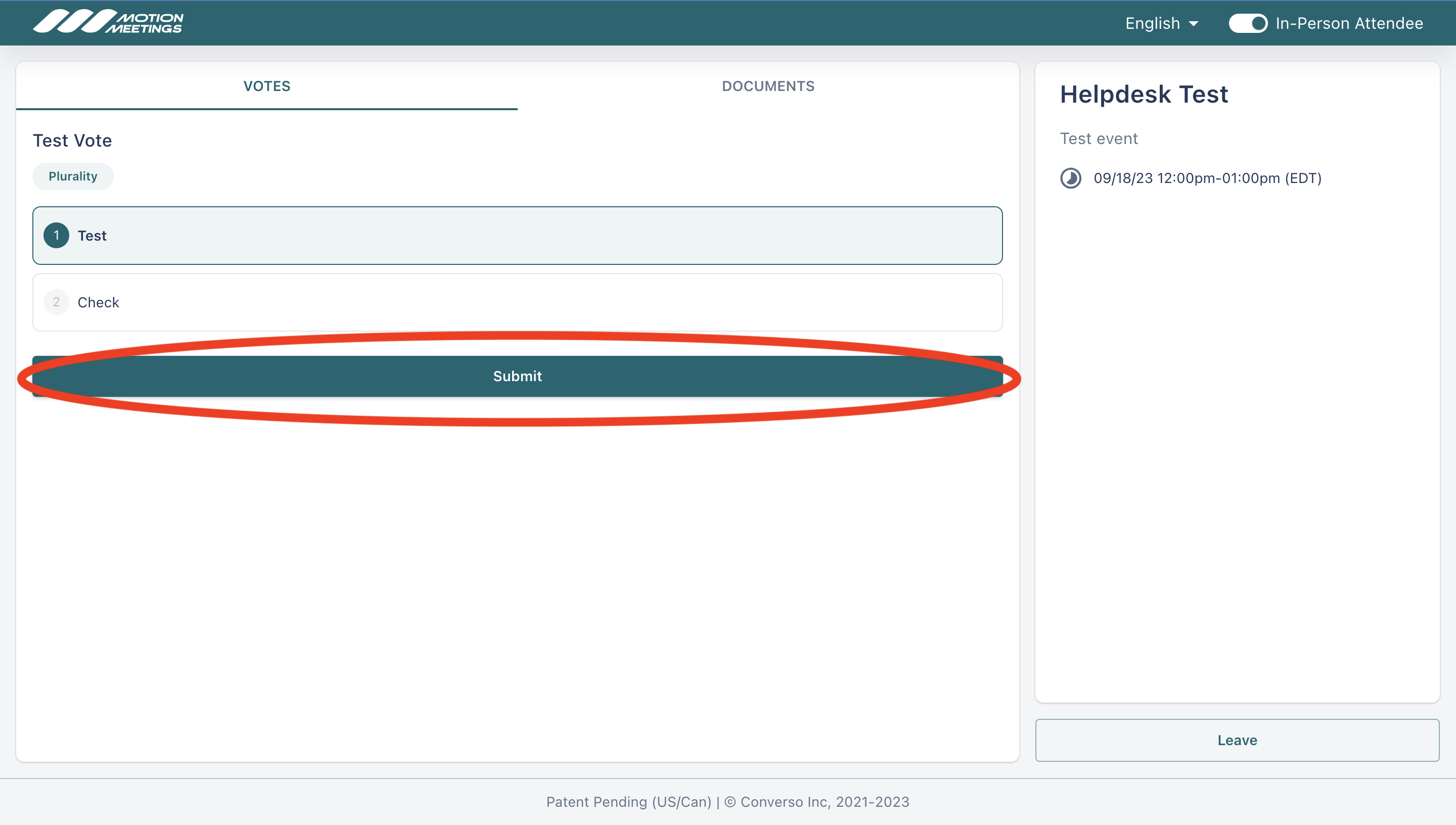
Click "Submit" to confirm your vote.

Voting on the Phone

